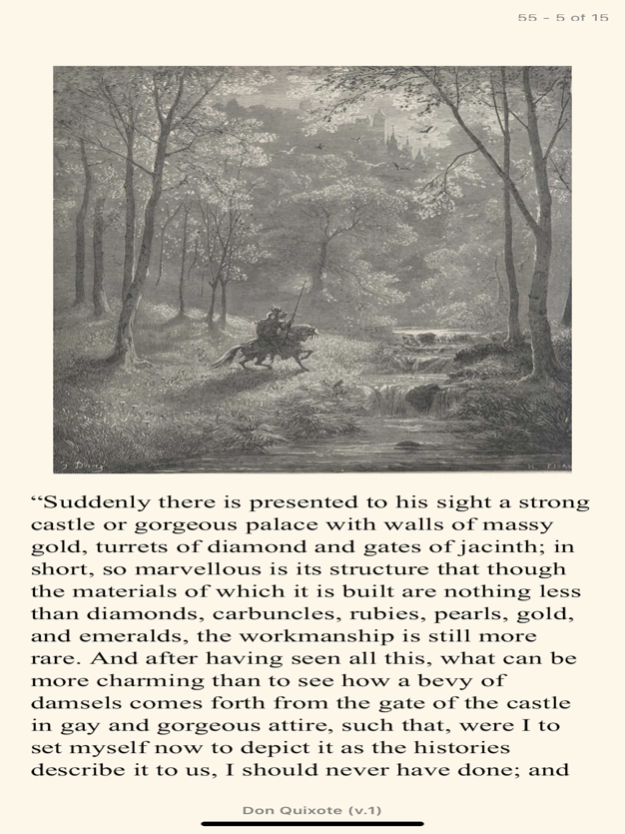Gutenberg Book Reader 11.2
Continue to app
Paid Version
Publisher Description
Beautiful images, elegant formatting, graceful page turning or scrolling, and precisely customized color and contrast. Contents live from Project Gutenberg with last-minute update, more than 60,000 most important books ever published in history. Plus more than 7,000 human-read audio books.
Number of Books: No other apps have more Gutenberg books, and many competitors are missing some classic Gutenberg books.
Reading: Texts and images are presented by a sophisticated book reader: beautiful presentation, graceful page turning, and the most intelligent Table of Contents (better than any other book reader for the same book).
Listening: There are more than 6,000 human-read audio books. In addition. Full control through headset: pause, play, skip to next/previous track, forward/backward seeking.
Read-along: Audio and Text are synchronized when possible. You can read, listen, or read-Along, and switch between them at will.
Export: Export a book together with your bookmarks and the notes that you insert in the book to anyone and any device, or save it in google drive, one drive, or iCloud.
Sep 10, 2021
Version 11.2
(1) Fixed one bug in Quick Book Search
(2) Improved book page display for iPhone 12
About Gutenberg Book Reader
Gutenberg Book Reader is a paid app for iOS published in the Reference Tools list of apps, part of Education.
The company that develops Gutenberg Book Reader is himalaya-soft. The latest version released by its developer is 11.2.
To install Gutenberg Book Reader on your iOS device, just click the green Continue To App button above to start the installation process. The app is listed on our website since 2021-09-10 and was downloaded 2 times. We have already checked if the download link is safe, however for your own protection we recommend that you scan the downloaded app with your antivirus. Your antivirus may detect the Gutenberg Book Reader as malware if the download link is broken.
How to install Gutenberg Book Reader on your iOS device:
- Click on the Continue To App button on our website. This will redirect you to the App Store.
- Once the Gutenberg Book Reader is shown in the iTunes listing of your iOS device, you can start its download and installation. Tap on the GET button to the right of the app to start downloading it.
- If you are not logged-in the iOS appstore app, you'll be prompted for your your Apple ID and/or password.
- After Gutenberg Book Reader is downloaded, you'll see an INSTALL button to the right. Tap on it to start the actual installation of the iOS app.
- Once installation is finished you can tap on the OPEN button to start it. Its icon will also be added to your device home screen.